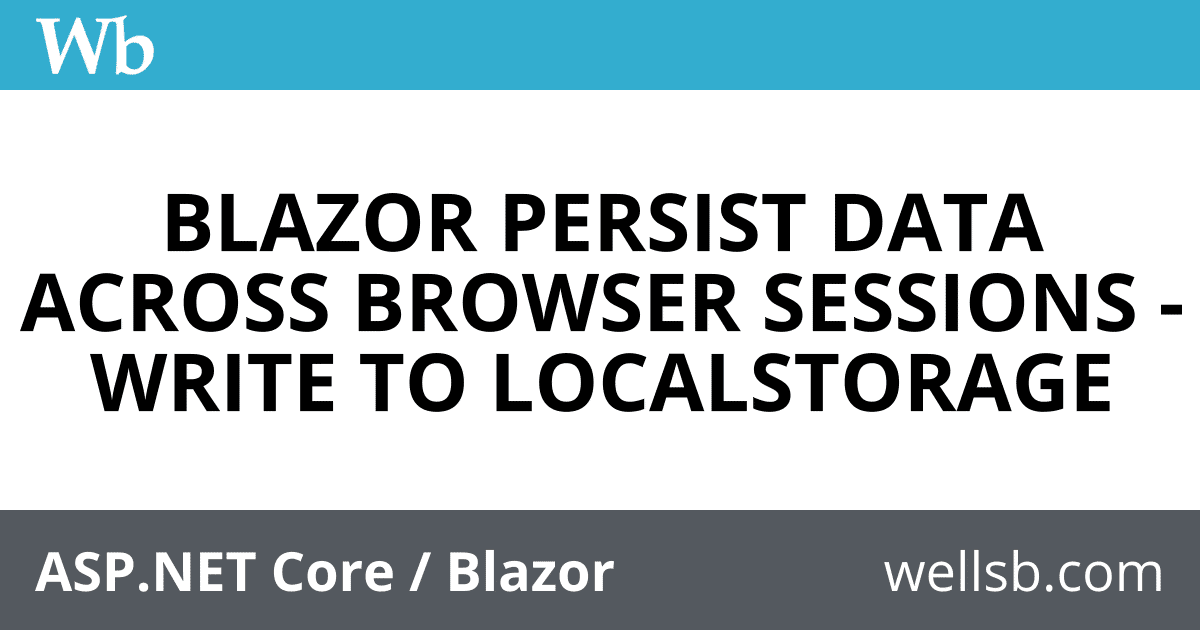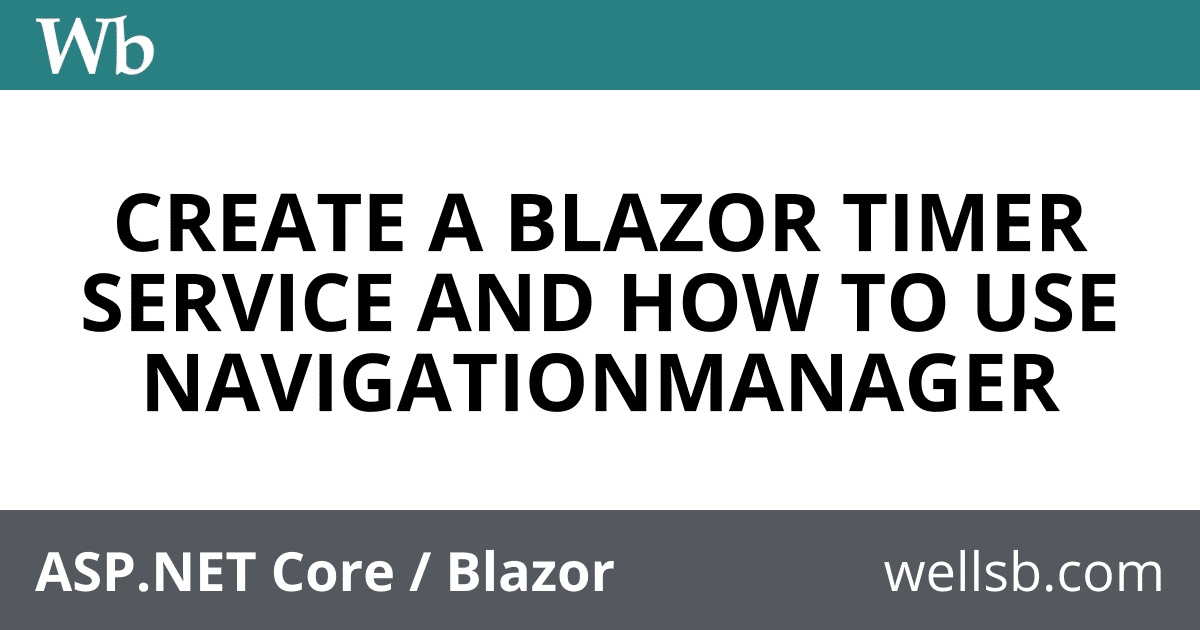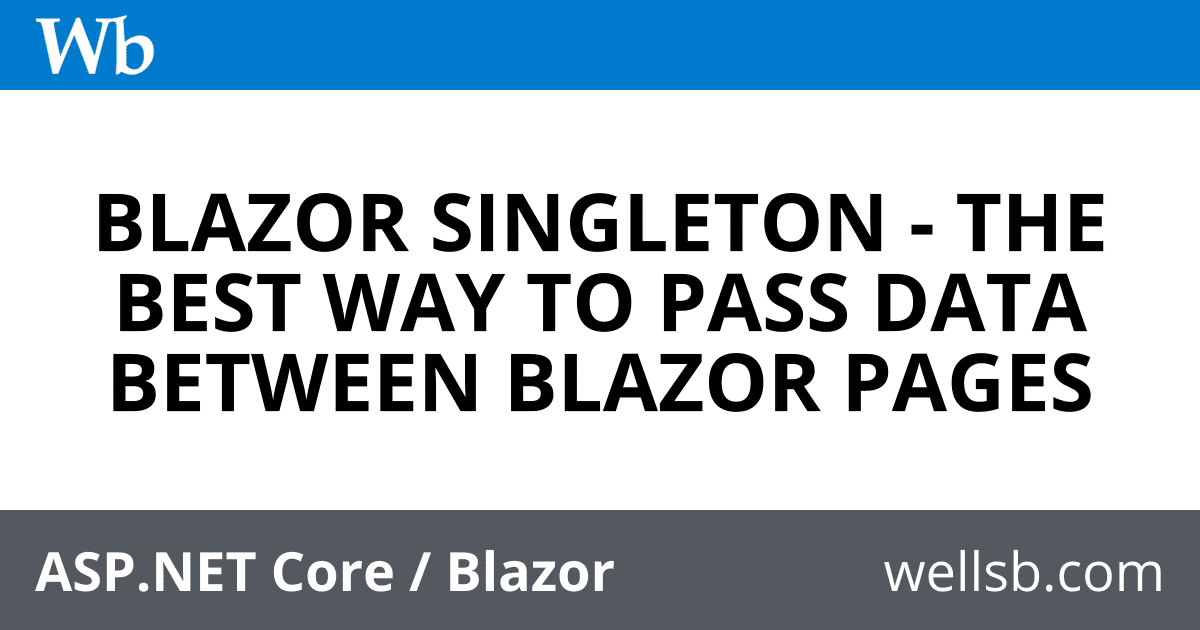One way to have data persist across sessions in a client-side Blazor WebAssembly application is to write to the browser’s LocalStorage or SessionStorage collection. This will allow the user to refresh or re-open the page and have the same experience as when they last left off. ... Read more →
Build Modern Web Apps with Blazor & ASP.NET Core
Master full-stack web development with C#. Build blazing-fast SPAs with Blazor, create robust REST APIs, and deploy production-ready applications.
In this Blazor tutorial, you will learn how to create a timer. You will also learn how to navigate to pages from your C# code programmatically using NavigationManager. ... Read more →
The best way to pass data between Blazor pages is by registering a singleton service and injecting it as a dependency onto the pages or components that need it. In this tutorial, you will create a C# class, register it as a service in your Blazor app, inject an instance ... Read more →
In this tutorial, you will learn how to pass data as a route parameter from a Blazor component on one page to a component on another page. This is a helpful trick that enables your web apps to elegantly hand off data between various components and pages. ... Read more →
This tutorial will demonstrate a simple way to create a Progressive Web App (PWA) from your Blazor WebAssembly app. A PWA is an installable web app that works offline and is treated as a first-class citizen on desktop and mobile. ... Read more →
This tutorial will teach you how to pass data to a Blazor component as a parameter. This is useful if you have a customizable component that you wish use in multiple places across your page. ... Read more →